Getting Started with the Resource Center

The Resource Center content, including all videos and other media, is for informational purposes only. You should not construe any such information or other material as legal, tax, investment, financial or other advice. The advice and information contained in the Resource Center is not a substitute for advice from a professional who is aware of the facts and circumstances of your individual situation
Transcript
Welcome to the resource center, which is our educational tool designed specifically for candidates in the PassportUSA program.
In this video, I'm gonna walk you through the basics of using the resource center so that you can use this as your one stop shop for centralized educational material to help you get prepared for life, living, and working in the United States as a health care professional.
So to start, I'm gonna walk you through navigating this resource center.
When you reach the homepage of the resource center, you'll be greeted with an area where you're able to filter different content.
You also do not have to filter content at all, and you can simply scroll either with your mouse or your finger if you're using a mobile device and look through all the different content that we have in here.
But maybe you're coming to the resource center because you wanna know about a specific topic. We have a search bar where you're able to search different keywords to filter content.
So I've simply typed in rent here, and the site has already filtered for all content we have related to rent. I can also filter by a particular category.
So we've organized different videos and articles into high level categories to help you easily filter for different educational material depending on what you're looking for.
So I was just searching the word rent, but maybe I wanna know everything we have about housing. And I can simply click on housing filter and see what different videos and articles we have on that particular topic.
I can always click the all categories button to navigate back to all content.
Now something I do wanna note is that we are continuously working to create new content for the resource center to help you. So definitely let us know by communicating with your current assignee if there's material you'd really like us to create and add here because the goal is for this to really be a one stop shop where you can find all information whenever you want as you're researching.
Now scrolling back up here, I do wanna note that we have a most viewed section. You can navigate through this section to look at the videos that are most viewed by other candidates.
So now that we've covered basic navigation, I'm gonna scroll through and show you how to open a particular article or video.
Let's say I want to watch this video on estimating rent in the fifty thirty twenty budgeting strategy.
If you're on a mobile device, you can simply click this image with your finger. Or if you're on a computer, you can use your mouse and click on it to open.
Once the page loads, the video will load at the top, and you can hit the play button to start watching.
We also have the transcript as well as any particular links that were referenced in the videos listed below the video to help you.
If you're on a mobile device, you can watch this video in full screen by clicking the full screen button, or you can simply rotate your phone and it will become full screen.
If you're on desktop, you can click the full screen button to make this video larger and to be full screen for you. You can always hit escape to exit the full screen mode.
After you've watched a particular video or read a particular article, there's a section on the page that will ask if the information was helpful or not. This is a really great way to let us know if you feel that the video or article covered the information that you were hoping to get by spending time watching this. Or if you didn't think it was helpful and you have suggestions for how we can make this training better for you. So definitely feel free to click these buttons and provide comments and notes so that we're able to further improve this to help you in your educational journey. Don't forget to click the submit feedback button to send us your responses.
That concludes our video on how to use the resource center.
Related Resources
Keep Exploring More Resources
Looking for more guidance? Browse our full collection of resources to support you throughout your journey.
.webp)




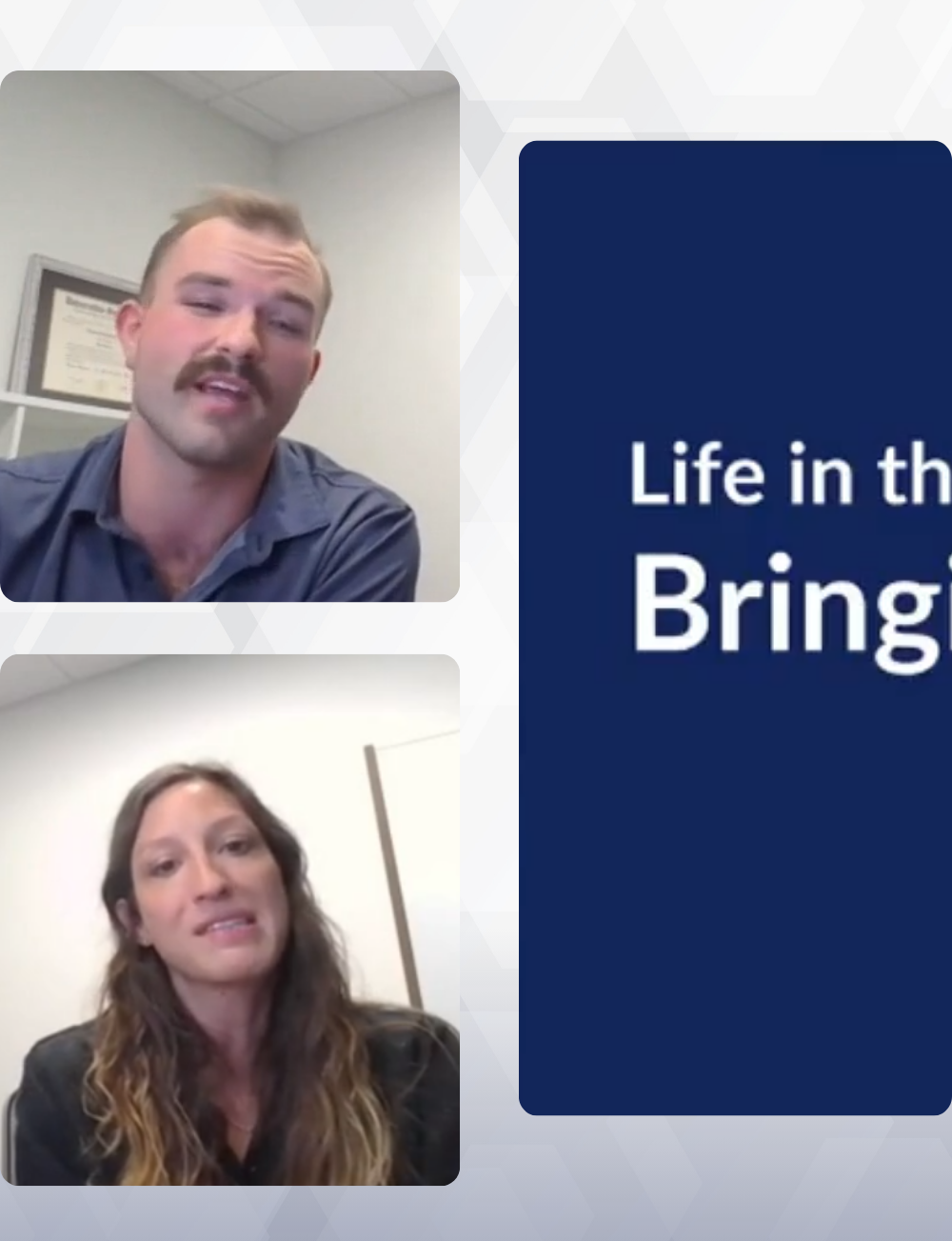

.webp)